Frequently Asked Questions
To ensure accurate billing, Aleph Archives needs to have a list of all internal domains. Even domains that aren’t archived but are internal to your company are required to help the system calculate usage. In some cases, domains our system discovered may have been added to your domains dashboard.
If the domains listed are incorrect, please contact Aleph Archives Support.
Essentially, Aleph Archives’s software visits a website and collects what a person would see, and we store the content exactly as it was delivered from the target site. We navigate through the site, so we get all of the web pages and related content you need, including text and metadata from each page. We also make a PDF and PNG of each page and store that alongside the native web content.
Once the collection is complete, we make a working replica (links work, videos play, etc.) of the site available so you can see how the site performed when it was live. We also create exports using the PDFs of each page and the native content.
No matter what your reason for capturing web content, there are two things you don’t want:
- You don’t want to be trapped in a proprietary format that works with only one vendor
- You don’t want your captured web content to be un-viewable in the future
ISO 28500 WARCs make sure you avoid both of those issues. Virtually all other web capture methods are susceptible to those problems, and that’s what Aleph Archives wants to avoid for our clients.
No, not if you’re using Aleph Archives as a service. You can view content using a browser (Chrome, Firefox or Safari – we don’t recommend Internet Explorer). You can also download our viewer app, which many customers find easier.
If you’re using the on-premise instance of Aleph Archives, for you, Aleph Archives is software running on your organization’s network (but only if you’re using Aleph Archives on-premise).
Yes. Captures can be customized in a variety of ways. The methods fall into these general categories:
- Frequency: You can control how often the site is captured (for instance, daily, weekly, monthly, etc.). Additionally, you can trigger captures based on events, such as changes to a website, and then launch captures when a change or new page is detected.
- Scope: Customization around scope typically involves inclusion or exclusion of:
- File types: Some customers opt to exclude video or PDFs because they have other systems of record for those content types.
- Third-party links: You can direct Aleph Archives to follow links that go outside the target domain.
- URLs within the target site: You can use pattern matching to exclude URLs within a site from a capture.
- Interactions: Aleph Archives can customize the capture to interact with the target site just like a person would.
- Personalization: Aleph Archives customizes settings to trigger the behavior of a site for things like device, location or other personalization features.
- Crawl speed: This enables you to determine the time window within which you would like the crawl to complete.
- Analytics: We also customize the crawl so that we do not trigger reporting or site analytics.